As of this moment, I still don't know the answer.
Anyway, what matters is I can now log in to Blogger again. Yeepee!
☆★♡♥◇◆♧♣♤♠○●
This happened last night......
(originally written at 10:27pm, 02 March 2010, Tuesday)
I was in the height of excitement as I was editing my blogs' HTML when suddenly this image appeared after I refreshed the page.
My mouth was silent but my heart and mind weren't. Oh my! Oh my! This can't be! I have set this free time to awaken the blogger and artist in me. Tons of emotions and thoughts I am planning to unfold! Layouts are supposed to be edited. I can't wait! I can't wait! I want to do them now! Why is this happening?! Boo hoo hoo..... T.T
So, here I am using the word processor to unleash all the disappointments and frustations I am feeling at this very moment!
I hope that kuya would reply to the email I sent him. I hope that he would tell me how to activate my account again since he experienced the same problem in the past. (Not to mention, his blog site now is still very active.) Would anyone out there care to help?
Account temporarily disabled
We apologize for the inconvenience. Accounts may be disabled because of a perceived violation of either the Google Terms of Service or product-specific Terms of Service.
Did I violate anything? If yes, what violation did I commit? If not, then activate my account! Waaaaa!
☆★♡♥◇◆♧♣♤♠○●
Then, at about 3pm today, I tried logging in to Blogger again. Viola! Everything is back to normal!
Let me thank those who assisted me on this. First is Kuya Kevin who promptly replied to my email. He provided me the link in his blog wherein he posted about the same problem. Second is The Google Team for sending me an email informing me that the issue has been resolved.
Lesson learned? I should save a copy of my article before or after posting them on my blog. That way, I can still have a backup of all my entries no matter what happens. Thanks God! ^-^








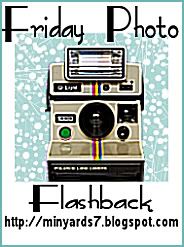

2 comments:
help me. i get the same problem. bX-4eopfk. what must i do? help me...
panglimaga,
i just sent a message to the Google Team informing them what happened. try clicking:
can't access your account?
and then, just fill up the form. make sure that you write down enough information about the problem (e.g what were you doing when the problem occurred)
Or, just wait till the next day and see if everything will be fine.
hope this helps. ^^
Post a Comment